|
|
Post by IASUI on Jul 25, 2023 9:12:16 GMT
Hello, I noticed that when using this plugin, if you want to play the same SoundGroup in multiple different locations at the same time, you need to set the voice/weight of the variation. However, I am concerned about the issue of the variation being occupied. I tried to control it through Bus's Limt, but the Stop Farthest Sound in Voices Exceeded Behavior doesn't seem to work according to my expectations. It will stop the audio source close to the audio listener and play the audio source far away (even if I choose to set the group play rule, it is strange, and the bus will make up to 32 audio sources)
So I speculate that these situations may occur: 1. The sound source close to the audio listener is snatched away by the sound source far away. 2. If I set it to When Actor In Audible Range, the audio in play would have lasted for 10 seconds, but it wouldn't play. But when I move the audioListen to that playback position, the audio source is quiet because it has never been played before. Would this be strange?
Is my concern possible? How should I handle my concerns.
|
|
|
|
Post by IASUI on Jul 25, 2023 9:27:07 GMT
Another question, what does PlaySoundResult's SoundScheduled mean
|
|
|
|
Post by DarkTonic Dev on Jul 25, 2023 13:19:35 GMT
SoundScheduled being set to true means it will play in the future, not now. Such as if you gave it a delay greater than the default of zero to play.
Stop Farthest Sound measures the distance from the Audio Listener and stops the farthest. I have not seen is malfunction.
When Actor In Audible Range is used to stop the audio (or not even play it) if it's beyond the Max Distance specified in the Audio Source for that Variation. I didn't understand the rest of your question.
-Brian
|
|
|
|
Post by IASUI on Jul 25, 2023 17:03:42 GMT
1. confusion about Stop Farthest Sound. Here are my settings: GroupPlayRule_Always; BusControl => "Noises" : Voices_2 ; Voices Exeeded Behavior_Stop Farthest Sound ; SoundGroup => "Scream" : Bus_Noises ; Voices/weight_3 ; Then I set up 3 Transforms, starting with #1 and moving away from the AudioListener gradually to #3. I see and wonder about the problems: The first one: if Voices/weight is 2, I want to play a new sound when I already play 2. It does not stop one of them. I have observed that it plays a new sound before it stops one of the sounds already in play. So I can only set it to 3. So why do I have to set it that way? My expectation is that it should stop one of them and then play a new one. The second one: I play them in the order of 123 and I think it should turn off the second sound because the second one is further away from the AudioListener than the first one. However there is actually a high probability that it won't happen what I expect. Later I found out that only the FllowTransfom method performs this behavior correctly. So how do non-following sounds stop and play correctly? 2. If there is a sound that was supposed to play at location A (let's say 10s), but it doesn't because it's too far away. (Turn on Stop Farthest Sound or When Actor In Audible Range) and then I move the AudioListener to position A within those 10s, object A was supposed to play the sound, but because of the settings is never generating the playback behavior. Does this give rise to a phenomenon where the object is behaving, but there is no sound as it should be. Does the plugin handle this situation accordingly? Or is this a situation I need to deal with myself? The above two are my questions, maybe I don't understand the plugin well enough as well as I didn't set those options correctly, could you please answer them, thank you. Translated with www.DeepL.com/Translator (free version) |
|
|
|
Post by DarkTonic Dev on Jul 25, 2023 18:30:28 GMT
#1, I did a test in my example Standalone Scene and it has no issue playing a sound and stopping one when already at the max of 2 voices. Not sure what you mean by Follow Transform method. I have not seen a voice other than the farthest be stopped with that option selected. #2, the length of the clip doesn't matter. It wasn't played. If you try to play it one frame later and it's now in audible range, it should work. By the way, here's the entire decision matrix if you scroll down on the page. www.dtdevtools.com/docs/masteraudio/Troubleshooting.htm |
|
|
|
Post by IASUI on Jul 26, 2023 15:07:07 GMT
The problem with the Follow Transform method is that when I use the "PlaySound3DAtTransform" method, the farthest sound is not definitely stopped, but the others. When I use the "PlaySound3DFollowTransform" method, the farthest sound is stopped, which is correct.
|
|
|
|
Post by IASUI on Jul 26, 2023 15:33:23 GMT
A bug exists, when I use the Unity2020LTS version, the Master Mixer Volume of this plugin defaults to 0 and the adjustment range is -90 to 0. When running, the sound can be played, but adjusting the volume is an unnatural effect, and the volume adjustment of the Bus is an unnatural effect (for example, when I use the PersistentAudioSettings.SetBusVolume is set to 0f, it still has sound).
And using this plugin in Unity2021LTS version does not have this problem.
|
|
|
|
Post by IASUI on Jul 27, 2023 1:45:42 GMT
#1, I did a test in my example Standalone Scene and it has no issue playing a sound and stopping one when already at the max of 2 voices. Not sure what you mean by Follow Transform method. I have not seen a voice other than the farthest be stopped with that option selected. #2, the length of the clip doesn't matter. It wasn't played. If you try to play it one frame later and it's now in audible range, it should work. By the way, here's the entire decision matrix if you scroll down on the page. www.dtdevtools.com/docs/masteraudio/Troubleshooting.htmI've tested a couple more times and I don't think it's the unity version. But sometimes MasterAudio's MasterMixerVolume does become defaulted to zero and the adjustment range is negative to 0. May I ask how I can fix this. |
|
|
|
Post by IASUI on Jul 27, 2023 1:59:50 GMT
#1, I did a test in my example Standalone Scene and it has no issue playing a sound and stopping one when already at the max of 2 voices. Not sure what you mean by Follow Transform method. I have not seen a voice other than the farthest be stopped with that option selected. #2, the length of the clip doesn't matter. It wasn't played. If you try to play it one frame later and it's now in audible range, it should work. By the way, here's the entire decision matrix if you scroll down on the page. www.dtdevtools.com/docs/masteraudio/Troubleshooting.htm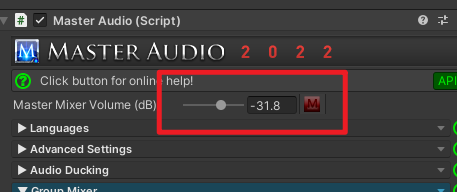  |
|
|
|
Post by IASUI on Jul 27, 2023 2:23:11 GMT
#1, I did a test in my example Standalone Scene and it has no issue playing a sound and stopping one when already at the max of 2 voices. Not sure what you mean by Follow Transform method. I have not seen a voice other than the farthest be stopped with that option selected. #2, the length of the clip doesn't matter. It wasn't played. If you try to play it one frame later and it's now in audible range, it should work. By the way, here's the entire decision matrix if you scroll down on the page. www.dtdevtools.com/docs/masteraudio/Troubleshooting.htm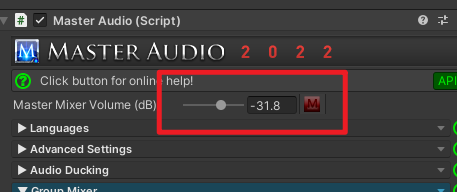  I think I found the solution by setting UseDbScale in MasterAudioSetting. |
|
|
|
Post by DarkTonic Dev on Jul 27, 2023 13:48:37 GMT
Yes, you must have turned on Use Db Scale.
|
|
|
|
Post by DarkTonic Dev on Jul 27, 2023 13:49:18 GMT
Do you still have any other issue?
|
|